X58 + Radeon RX Vega Specifications
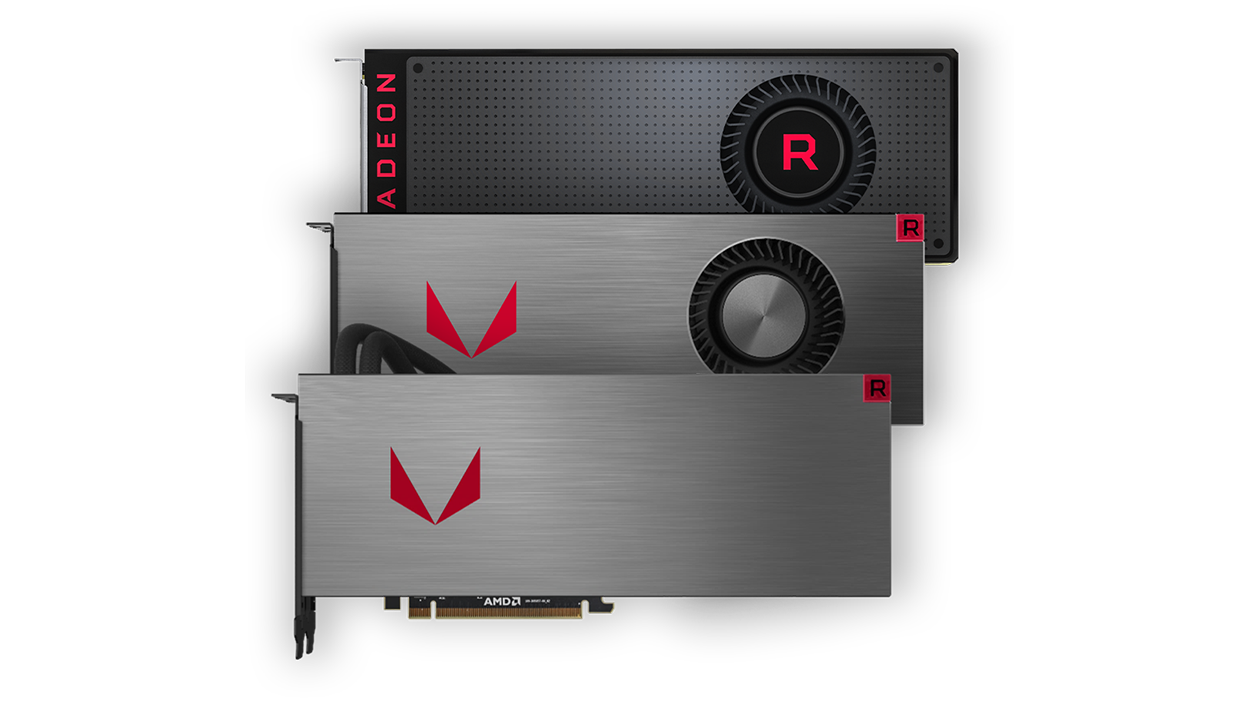
CPU:
Xeon X5660 @ 4.6Ghz
Motherboard: ASUS Sabertooth X58
RAM: 24GB RDIMM DDR3-1600Mhz [6x4GB] - Registered ECC Buffered
PSU: EVGA SuperNOVA G2 1300W 80+ GOLD
SSD NVMe: 3TB - 2.7GB\s Read - 2.1GB\s Write
SSD NVMe: 256GB - 1.4GB\s Read - 600MB\s Write
SSD(x2): 256GB - 550MB\s Read - 500MB\s Write - RAID 0
HDD(x2): 2TB - 330MB Read - 320MB\s Write - RAID 0
HDD(x2): 2TB - 330MB Read - 320MB\s Write - RAID 0
GPU:
AMD Radeon RX Vega 64 Liquid Cooled - Push
GPU Speed:
(Stock) –
Core: 1406Mhz (1677Mhz Boost) -
HBM: 1100Mhz (OC)
GPU Drivers: Radeon "Adrenalin" 20.12.1 [Dec. 8th, 2020]
As you can see above not much has changed, but there are a few key differences. My X5660 has been overclocked from 4.0Ghz in the previous Vega 64 2020 article to 4.6Ghz in this current Vega 64 2021 article. I have also tightened my RAM timings as well. The RX Vega 64 GPU Core clock is still running stock clocks, but the HBM has been overclocked to 1100Mhz (up from 945Mhz in the previous article). Overclocking the Vega 64 GPU core would have pulled far too many watts anyways and the performance is already as good as the 5700XT and 2070 SUPER in several games I tested in the previous article. I have also upgraded the Radeon “Adrenalin” GPU drivers to 20.12.1. We will now look at several games I didn’t have a chance to benchmark as well as a few re-test comparing the newer overclocks and drivers against my previous results from my Vega 64 2020 article. For those who don’t know by now I have been using my legacy X58 tech for nearly 13 years and it only supports PCIe 2.0 with x16 lanes. This means that it can theoretically push 16GB\s of data per second across the bus. That’s a lot of data and over the past 12 years I have been confident that it’s going to be awhile before the PCIe lanes are completely saturated, so far so good. Back in 2013 I started a "X58 Revival" as I call it and many enthusiast got a chance to see how well the X58 platform performed against Sandy-Bridge-E & Ivy-Bridge-E. However, now with Nvidia’s RTX 3000 series and AMD’s 6000 series, we will see how well PCIe 2.0 handles those beastly GPUs. In the meantime I’ll be benching my RX Vega 64 until I can get my hands on one.
Real Time Benchmarks™
Real Time Benchmarks™ is something I came up with to differentiate my actual "in-game" benchmarks from the "built-"in" or "internal" standalone benchmarks tools that games offer. Sometimes in-game - Internal benchmark tools doesn't provide enough information. I gather data and I use 4 different methods to ensure the frame rates are correct for comparison. This way of benchmarking takes a while, but it is worth it in the end. This is the least I can do for the gaming community and users who are wondering if the Radeon RX Vega 64 and X58 can still play newly released titles in 2021. I have been performing Real-Time Benchmarks™ for about 7 years now and I plan to continue providing additional data instead of depending solely on the Internal Benchmark Tools or sythetic benchmarks apps.
-What is FPS Min Caliber?-
You’ll notice something named “FPS Min Caliber”. Basically FPS Min Caliber is something I came up to differentiate between FPS absolute minimum which could simply be a point during gameplay when data is loading, saving, uploading, DRM etc. The FPS Min Caliber™ is basically my way of letting you know lowest FPS average you can expect to see during gameplay. The minimum fps [FPS min] can be very misleading. FPS min is what you'll encounter only 0.1% during your playtime and most times you won’t even notice it. Obviously the average FPS and Frame Time is what you'll encounter 99% of your playtime.
-What is FPS Max Caliber?-
FPS Max Caliber uses the same type of thinking when explaining the MAX FPS. Instead of focusing on the highest max frame that you'll only see 0.1% of the time, I have included the FPS max Caliber you can expect to see during actual gameplay. With that being said I will still include both the Minimum FPS and the Max FPS. Pay attention to the charts since some will list 0.1% (usually for synthetic benchmarks), but normally I use 1% lows for nearly all of my benchmarks. In the past I used the 97th percentile results, but now I just use the 1% most of the time. I just thought I would let you enthusiast know what to expect while reading my benchmark numbers.