RTX 3080 Specifications

Once again I am attempting to stretch the X58 platforms to its limits. For those who don’t know I started this “X58 craze” back in 2013 and got a lot of enthusiast interested in the platform again. For many years, well after the X58 released, I have showed how well the X58 performed against Intel’s latest and greatest. During that era the top of the line was Intel’s Sandy-Bridge-E & Ivy-Bridge-E. Now in 2021 I will provide more information about this legacy platform against the modern platforms. For this special occasion I have decided to push my CPU overclock to 4.6Ghz and tightened my DDR3-1600Mhz timings to 8-9-8-20. I know this doesn’t sound like much, but we will see how well these settings perform along with Nvidia’s latest and greatest flagship. I have separated the overclocked results from the stock results as well to prevent confusion with some of my benchmarks. This article will shed more light on the X58 performance, CPU and PCIe bottlenecks as well as the RTX 3080 performance. The main focus is 4K since most people will purchase this GPU for high resolutions.


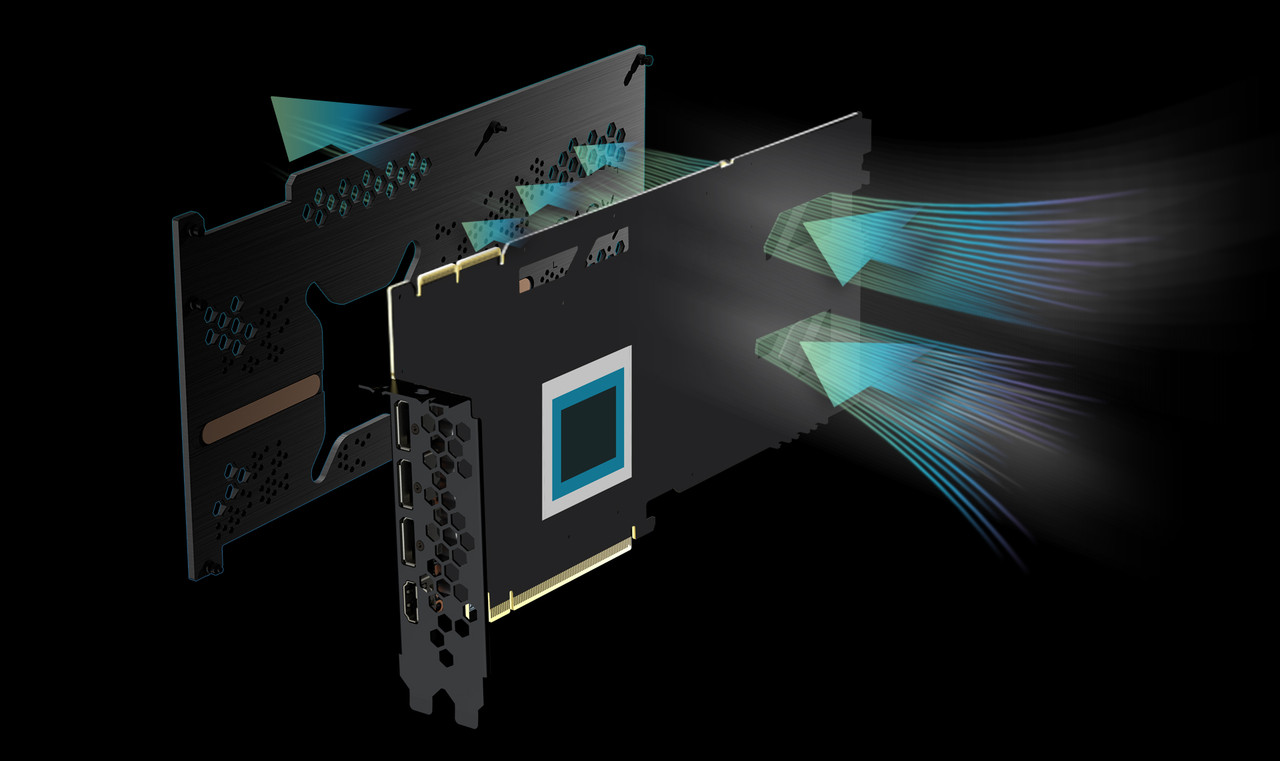
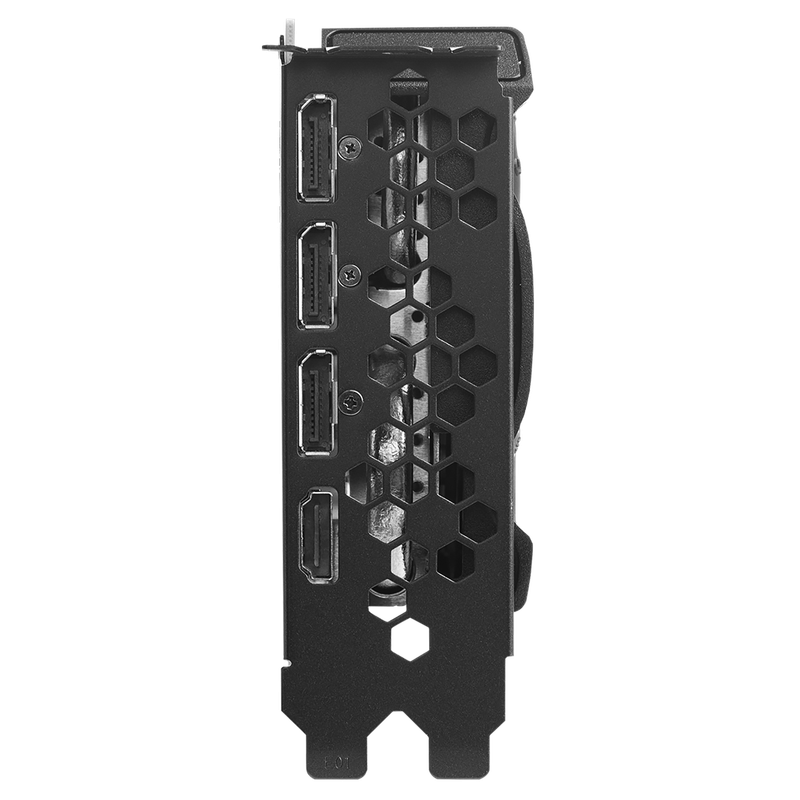
Real Time Benchmarks™
Real Time Benchmarks™ is something I came up with to differentiate my actual "in-game" benchmarks from the "built-"in" or "internal" standalone benchmarks tools that games offer. Sometimes in-game - Internal benchmark tools doesn't provide enough information. I gather data and I use several methods to ensure the frame rates are correct for comparison. This way of benchmarking takes a while, but it is worth it in the end. This is the least I can do for the gaming community and users who are wondering if the X58 and current GPU hardware can still handle newly released titles. I have been performing Real-Time Benchmarks™ for about 7 years now and I plan to continue providing additional data instead of depending solely on the Internal Benchmark Tools or synthetic benchmarks apps.
-What is FPS Min Caliber?-
You’ll notice something named “FPS Min Caliber”. Basically FPS Min Caliber is something I came up to differentiate between FPS absolute minimum which could simply be a point during gameplay when data is loading, saving, uploading, DRM etc. The FPS Min Caliber™ is basically my way of letting you know lowest FPS average you can expect to see during gameplay. The minimum fps [FPS min] can be very misleading. FPS min is what you'll encounter only 0.1% during your playtime and most times you won’t even notice it. Obviously the average FPS and Frame Time is what you'll encounter 99% of your playtime.
-What is FPS Max Caliber?-
FPS Max Caliber uses the same type of thinking when explaining the MAX FPS. Instead of focusing on the highest max frame that you'll only see 0.1% of the time, I have included the FPS max Caliber you can expect to see during actual gameplay. With that being said I will still include both the Minimum FPS and the Max FPS. Pay attention to the charts since some will list 0.1% (usually for synthetic benchmarks), but normally I use 1% lows for nearly all of my benchmarks. In the past I used the 97th percentile results, but now I just use the 1% most of the time. I just thought I would let you enthusiast know what to expect while reading my benchmark numbers.