Alder Lake Deep DiveMaking ADL Power Efficient & DDR5 Overclocks

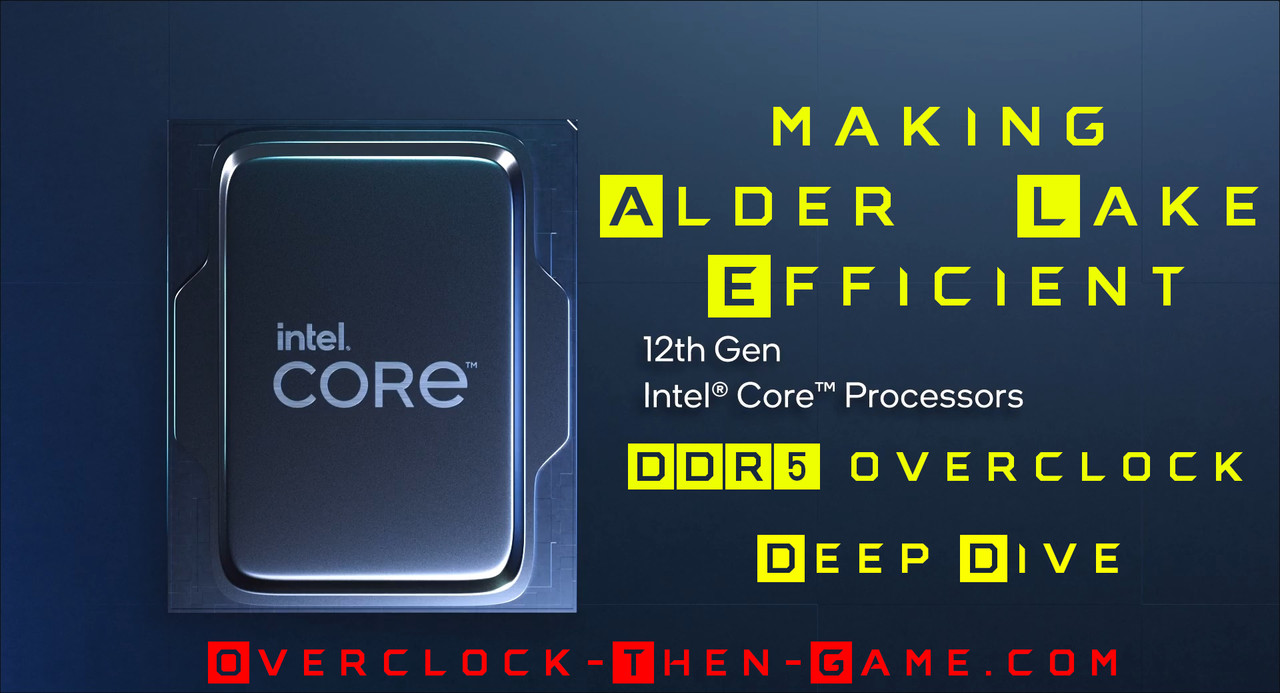
Introduction
On November 17th I released my Alder Lake-S Review which including a deep dive into the 12th Gen Alder Lake architecture. I have had roughly a week since then to learn more about the architecture and play around with various settings in the UEFI\BIOS. There are tons of settings in the UEFI menu and that should keep enthusiast busy for a while. I wanted to overclock my i9-12900K, but I am currently waiting on my LGA1700 brackets for my EK-360mm radiator AIO. I am currently using the LGA1200 brackets and I want to be sure that I am getting the best CPU temperatures possible before I begin to push the CPU to its limits. In the meantime I wanted to expand on my previous findings in the previous Alder Lake article to see how efficient I could make Alder Lake. During this time I also wanted to explore overclocking the DDR5 RAM and possibly lower my DRAM latency. In this article I will provide the results of my findings. For those who want more information please be sure to check out my initial article on Intel’s 12th Generation Alder Lake micro-architecture. In this article we will be taking another deep dive to see how efficient I can make the i9-12900K.
Specifications
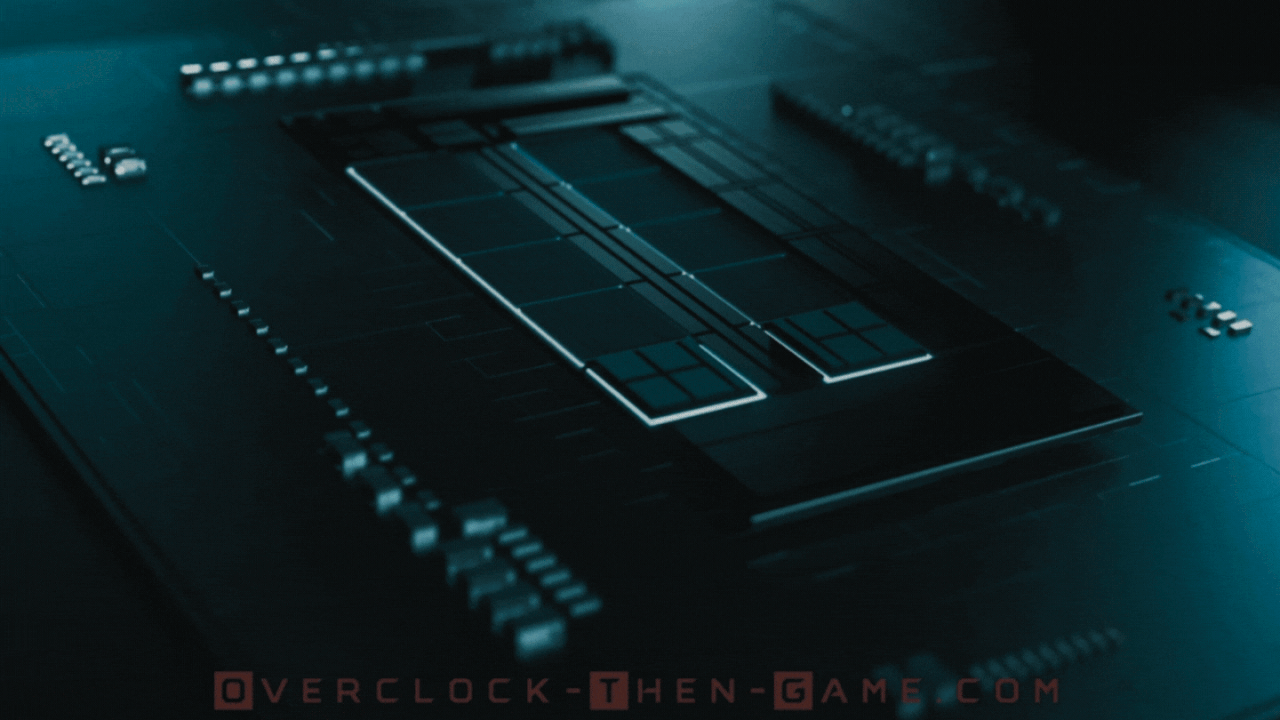
CPU: Intel Core i9-12900K
CPU Cooler: EK AIO 360mm Liquid Cooler
Motherboard: ASUS ROG Strix Z690-F Gaming Wi-Fi
RAM: 32GB DDR5-4800Mhz [2x16GB]
PSU: Phanteks 1200W - 80+ Platinum
SSD: 1TB WD BLACK SN850 - 7.0GB\s Read - 5.3GB\s Write - PCIe Gen4 (x4)
SSD: 3TB - 2.7GB\s Read - 2.1GB\s Write
HDD: 6TB - 350MB Read - 330MB\s Write - RAID 0
GPU: EVGA RTX 3080 Ultra Liquid Cooled 240mm - Push
GPU Speed: 1440Mhz
(Stock) –
Core: Mhz (Mhz Boost) - 1845Mhz
GPU vRAM: 10GB
GPU Drivers: Geforce: v496.76 [Dec. 1st, 2021]
Operating System: Windows 11
Making Alder Lake Efficient & DDR5 Overclocks YouTube Video
Direct Link to Youtube Video - https://www.youtube.com/watch?v=JDwqTpT0nIc
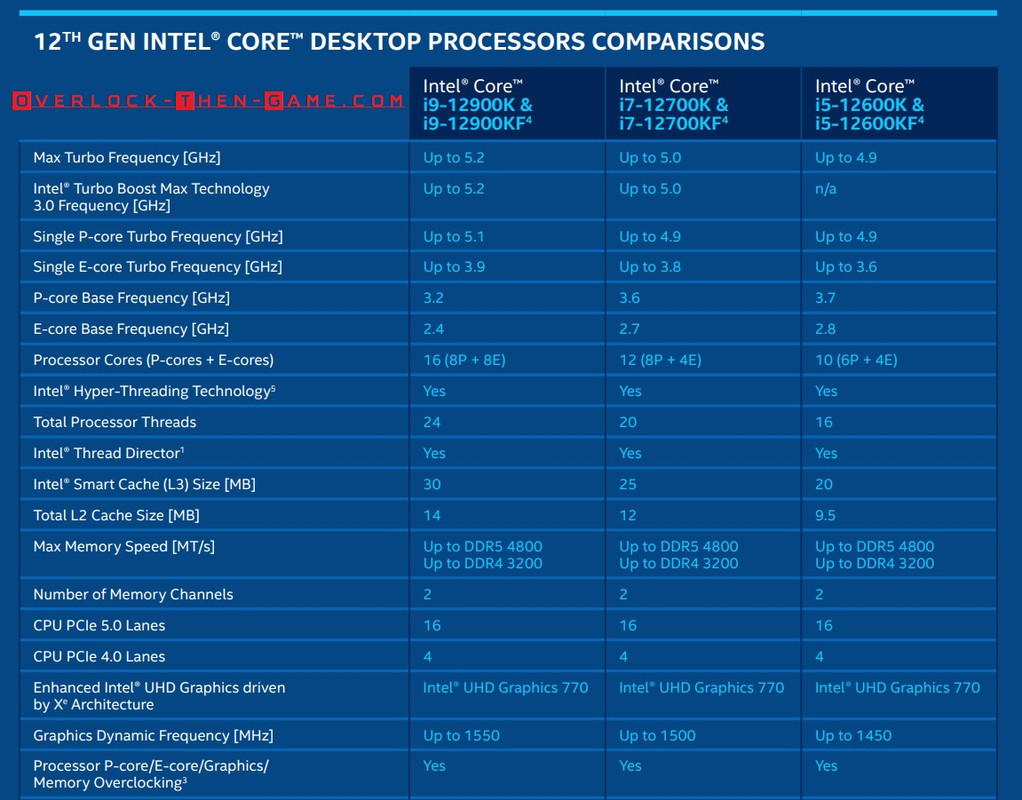
- Prev
- Next >>